Japplis Watch is a set of time utilities. It contains a clock, timer, stopwatch, alarm, calendar, time zone, countdown to date, server time and pomodoro/HIIT. The window can remain always on top and be transparent. By double clicking on the time display, you can change the color, background, font, size and time format. For time zone, you can choose to use the current time or to set a specific time, whether it is local time or remote time. This can be handy for meetings. For the timer, you can specify to loop including pause for a moment before restarting. For the stopwatch, you can also record the time without stopping the stopwatch, often call split time.
-
- Crystal of Atlan
- HypeHype
- Anime Games
- Last War: Survival
- PowerTunnel
- VPN Apps
- Yuanbao
- Etheria: Restart
- Android games on PC
- Quark
- Right Click Windows Magic
- Battle Royale
- Xmind
- Microsoft Edge
- Open Source Apps

Japplis Watch
1.9
Time related tools like clock, timer, stopwatch and alarm
Advertisement




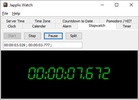

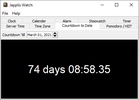



Information about Japplis Watch 1.9
| License | Free | |
|---|---|---|
| Op. System | Windows | |
| Category | General | |
| Language | English | |
| Author | Japplis | |
| Downloads | 281 | |
| Date | Nov 6, 2024 | |
| Content Rating | All ages | |
| Advertisement | Not specified | |
| Why is this app published on Uptodown? | (More information) |
Advertisement
Older versions
exe
1.8
Apr 22, 2024
Rate this App
Advertisement












Comments
There are no opinions about Japplis Watch yet. Be the first! Comment